Get Started
- Log on to a test environment and see what My Health Record looks like.
Go to ‘Training Simulators’ and choose your software.
– 1st password is TrainMe, 2nd password is P@ssw0rd (that’s a zero not an O) - Download the cheatsheets for your medical software (see MedicalDirector or Bp Premier sections below)
- Software Simulations – watch how My Health Record works in your software.
- Free My Health Record eLearning Modules
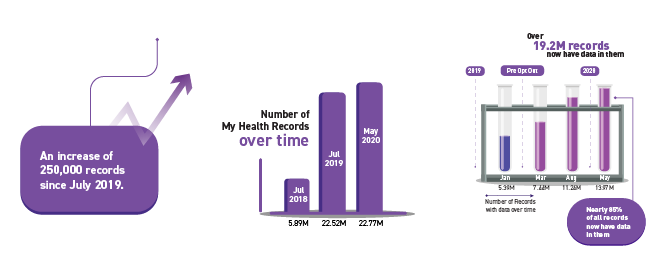
- Digital Health – Recommended Training Checklist and Declaration | pdf | Dept Health
- Practice Management and My Health Record | video | Dept Health
- Diagnostic imaging and pathology providers uploading to My Health Record | website | Dept Health
- Clinician fact sheet: Pathology reports are being shared with My Health Record | pdf | Dept Health
- Pathology & Diagnostic Imaging reports on My Health Record | video | Dept Health
More helpful resources
- List of pathology and diagnostic imaging services currently uploading to My Health Record | Dept Health
- Help consumers with access controls | Dept Health
- Shared Health Summaries versus Event Summaries | Dept Health
- Enrolled nurses and shared health summaries | ADHA
- Privacy & the My Health Record System | OAIC
- My-Health-Record-policy-template-for-general-practices | RACGP
- Sample Digital Health Practice Policy | ADHA
- AMA’s guide to use of My Health Record (PCEHR)
- AMA – eHealth AMA to Medical Practitioners Use of My Health Record System | pdf | AMA
- ‘Change Management Strategies for Practice Managers’ Australian Association of Practice Managers (AAPM) & Australian Digital Health Agency Webinar:
Designed & presented by Katrina Otto and David Schofield for ADHA. Download slides or Read Q&A from webinar. - Meeting Accreditation Standards for Digital Health webinar recording – presented by Katrina Otto & Vanessa Halter | Youtube | ADHA
Train IT Medical FAQs
- FAQs No. 5 from My Health Record training April 2019 | Train IT Medical
- FAQs No. 4 from My Health Record training March 2019 | Train IT Medical
- FAQs No. 3 from My Health Record training February 2019 | Train IT Medical
- FAQs No. 2 from My Health Record training February 2019 | Train IT Medical
- FAQs No. 1 from My Health Record training February 2019 | Train IT Medical
- Top 30 eHealth questions doctors ask about My Health Record with Katrina Otto’s responses | Train IT Medical
- More FAQ’s with Katrina’s responses | Train IT Medical
- FAQs – Privacy & Policy | ADHA
ePIP
- Practice Incentive Payment Digital Health Incentive (ePIP) | Dept Health
- ePIP readiness checklist – interactive pdf | Eastern Melbourne PHN
__________________________________
Best Practice Software:
- BP Premier – Viewing MBS item numbers on My Health Record
- Bp Premier – Checking if your patients have a My Health Record Summary Cheatsheet
- Bp Premier – Checking if your patients have a My Health Record Video
- Bp Premier – Uploading a Shared Health Summary Cheatsheet
- Bp Premier – Upload a Shared Health Summary software demonstration (video)
- Bp Premier – Upload a Shared Health Summary & Access your patient’s My Health Record
- Bp Premier – Upload an Event Summary Cheatsheet
- Bp Premier – Upload an Event Summary – video (recorded in real time)
- Bp Premier – Upload an Event Summary video – learn how to use this new feature
- How to upload a Shared Health Summary – watch the video
- Bp Premier Verify a Patients IHI summary sheet
- eHealth set-up guide from Best Practice Software website
__________________________________
MedicalDirector Clinical Software:
- Viewing MBS Item Numbers on My Health Record in MedicalDirector
- Using filters when viewing My Health Record through MedicalDirector
- Upload a Shared Health Summary using MedicalDirector
- Upload a Shared Health Summary in MedicalDirector software demonstration (video)
- Upload an Event Summary using MedicalDirector
- How to upload a Shared Health Summary & Access your patient’s My Health Record using MedicalDirector
- MedicalDirector Clinical – Using filters in My Health Record
- Secure Messaging – Download the Summary Sheet for using Healthlink with MedicalDirector Clinical
See more free MedicalDirector resources
__________________________________
Secure Messaging
“As part of the Australian National Digital Health Strategy, the Agency aims to eliminate clinicians’ dependence on all paper-based messaging by 2022.
Read Secure Messaging Industry Offer – Australian Digital Health Agency 2020
Organisations participating in secure messaging industry offer
Email in general practice
Secure use of email in general practice | website | RACGP
Using email in general practice fact sheet | pdf | RACGP
__________________________________
Genie, Communicare, Zedmed & Medtech videos and summary sheets available here
__________________________________
ePrescriptions – See new ePrescriptions Free Resources page
__________________________________
Allied Health – See new Allied Health Free Resources page
Pharmacy – Resources for Pharmacists using the My Health Record System
Telehealth – FAQs
__________________________________
Let us help you! The Train IT Medical trainers are the most experienced My Health Record/Digital Health trainers in Australia.
We will simplify, de-mystify and help get your practice Digital Health ready.
Organise an onsite or online session completely customised for your practice.
We are here to make your life easier – contact us today.
